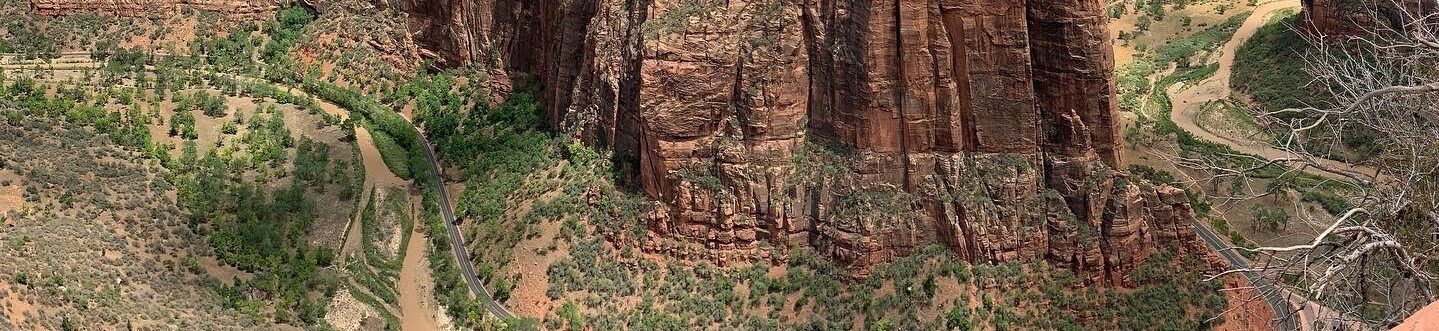Here is a chart showing how the 2017 solar eclipse impacted our rooftop solar system. In our area, the eclipse was only partial with a peak of around 60% coverage at 2:30 pm. It started shortly after 1 pm and ended at 4 pm. As you can see in the chart there is a significant dip in power output during the event.
 Jamas
Jamas
First Year of Solar Energy Production
Today marks the one year anniversary of our rooftop solar project’s connection to our local utility. In that year we produce 6.55 MWh of electricity which is enough to power 217 homes for 1 day or charge a mobile phone for 203.2 years or the equivalent carbon offset of planting 119 trees. For more details about the project check out our Solar Page.
As you can see in the chart below the summer and spring months performed very well. Due to the angle of our roof when the snow arrived in December energy production dropped to near zero, until it started melting in March. The most surprising thing to me was how much the heat in the summer impacted the panel’s energy production. Overall the system has performed 4% above the model.

Converting PDFs to an Image Within WordPress
One of the frequent issues clients run into is dealing with PDF files. They will have a flyer or poster for an event in PDF format, they will upload this to the media library and then try to add it to the post. All they get is a text link to the document, but what they were expecting was an image of the document to show up.
In the past, I have usually done this for them. Using some program I convert the PDF to an image file and then upload both the PDF and image file. The tricky part is getting the image to link back to the PDF file. Not the most straightforward process.
This got me thinking that someone must have fixed this issue already. Here it is the PDF Image Generator plugin. It does exactly what you want. For the PDF below I simply uploaded it via the Add Media button and the plugin did all the heavy lifting. Amazing!
All New WP Smush
Properly resized and compressed images are a must for websites. There is nothing more frustrating for a visitor then to see a giant image file get downloaded and then get displayed as a small image within the text. For SEO and visitor enjoyment all images should be reduced in size and compressed.
This can be done before images are uploaded to your site. Many programs have built in export capabilities that will handle the this for the user. However, for those less tech savvy people this can be a bit daunting.
WP Smush has been a great plugin for compressing images automatically on upload. Originally built to use the, now defunct, Yahoo Smush.It API, the new version uses the servers of the kind folks at WPMU DEV. I haven’t tried the pro version yet. The free version is much faster then the original. A bulk smush of 30 images took only a minute. By default it will compress images on upload to your site, so the user doesn’t need to remember to do it.
The compression works great. The two images below are the same image uploaded from my machine at 292 KB. One image is compressed the other isn’t. Can you tell the difference?

 If you guessed the bottom image as being the compressed one then you have a keen eye. I picked an image that is challenge for compression. The light and shadows along with the lines of the lake and trees can reveal artifacts of the compression. I can only pick our a few things, nothing that your visitors will notice. Now how about size. The top image is still 292 KB and the bottom is now 48 KB less. While this doesn’t seem like a huge amount it is still 16% difference. With many images within a post the load time difference can be substantial. Give it a try on your site and let me know how it works for you.
If you guessed the bottom image as being the compressed one then you have a keen eye. I picked an image that is challenge for compression. The light and shadows along with the lines of the lake and trees can reveal artifacts of the compression. I can only pick our a few things, nothing that your visitors will notice. Now how about size. The top image is still 292 KB and the bottom is now 48 KB less. While this doesn’t seem like a huge amount it is still 16% difference. With many images within a post the load time difference can be substantial. Give it a try on your site and let me know how it works for you.
Jetpack Tiled Galleries and Carousel
I have been using NextGEN Gallery plugin for years as a tool to handle images on this site. At the time WordPress core didn’t do a great job of image galleries and media in general. That is no longer the case. With WordPress 4.0 the media handling is fantastic. Combine that with Jetpack from Automattic, the company that runs WordPress.com, and I now have a very easy way to create a nice looking gallery directly from the WordPress post editor. Here is an example of what it can do, photos from a trip to Banff. I suggest you check it out on your site.