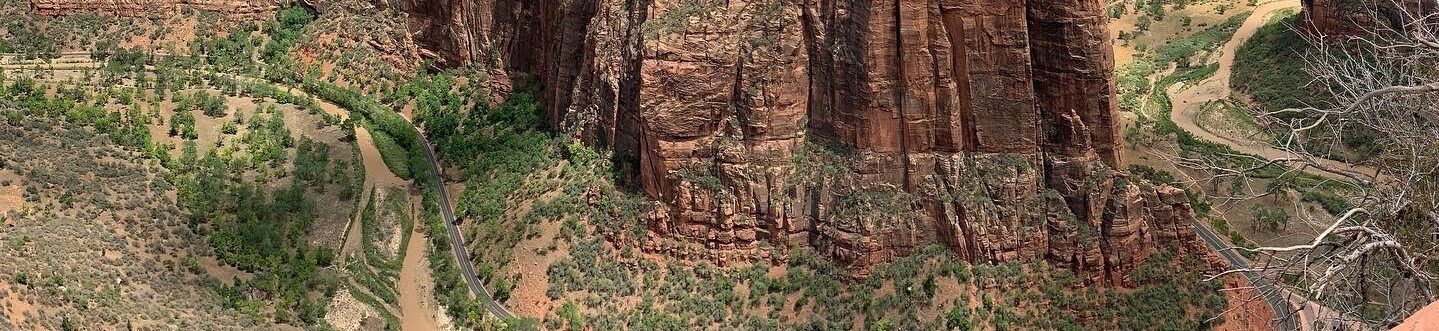Well it took me enough time to get around to this. I have been running WordPress on this site for many years way back with WordPress 1.8 but it has always been only a portion of my site, basically just the blog. Well no longer. WordPress is not running all of Jamas.Net. Sorry if the change gives you any issues with the site, hopefully all my redirects work. Let me know if you find an issue.
 Jamas
Jamas
Blog for Financial Literacy: Talk About Money
This post is part of the Blog for Financial Literacy campaign started by Glenn Cooke of Life Insurance Canada.com. Glenn asked dozens of bloggers to devote their November 15 post to sharing their “single best financial tip,” in recognition of Financial Literacy Month. I am not a financial blogger, but I couldn’t resist adding my tip to the pool.
“Talk About Money“, pretty simple but requires you to take an active approach to discussing this topic. For many families and individuals it’s taboo to bring the subject of money up. While discussing the full details of your financial situation might be too uncomfortable there is the chance to start small. The discussion isn’t about how much money you make or your net worth but more about your approach to saving and spending.
I encourage you to ask your parents about their financial situation. While you may get push back to begin with, stick with it. If your parents are older then you might be suddenly responsible for their finances. Better for you to have an idea now where things stand.
Talk to your friends about what they are doing to save money. Learning how they have reduced cable bills, mortgage rates and setup discount brokerage accounts will put money in your pocket. Which you can then use to buy your friend drinks, preferably beer.
If talking with family or friends isn’t an option then the internet is a great resource of information. Many bloggers cover financial topics of a specific nature. Find one that covers an area you are interested in learning more about and ask questions in the comments if you need more information. All of the financial bloggers I have talked to are very keen to answer reader comments, sharing information is why they started blogging in the first place. No question is a dumb one, you can ask Dan Bortolotti of Canadian Couch Potato, about a few of my questions. The Blog for Financial Literacy has a great list of finical blogs to get you started.
I believe one of the failings of our schools is that they turn out educated members of our society without giving them any idea of how the financial world works. When it comes to negotiating job offers, getting a descent mortgage rate, saving for the future or understanding taxes, many people leave school with no idea how these important things work. We all seem to be learning on our own, by trial and error. My solution is to start talking about money, you can start now by commenting below.
peaksaver Plus Review
In 2009 I signed up for the peaksaver program of HydroOttawa. At the time I was mostly interested in getting a new programmable thermostat and liked the idea of the ability to control it remotely. All free. Overall I liked that program, you can read more in my peaksaver Review.
This year HydroOttawa started offering the peaksaver Plus program. This program includes the programmable thermostat, that was part of the original program, combined with a wireless energy display. Existing peaksaver customers can sign up for the new program. I was hoping this would include the newer thermostat but all you get is the energy monitor.
The energy monitor is pretty cool. I have used a Kill-A-Watt energy monitor by P3 International for a few years now. That device allows you to monitor the power consumption of a single device or multiple devices running from a power bar. This is great for finding out the true power consumption of devices around your house, but is limited to things that you can plug-in to a standard wall outlet.
The peaksaver Plus energy display allows to see you whole house consumption in real-time. It can display the amounts in watts or in dollars, based on time of use billing. This gives you a good idea of how much you are using at any given time and over longer periods. The display also has a feature to zero the current load so that you can figure out the impact of turning on a single appliance or device. Great for figuring out what your furnace, central air or lighting consumes.
So far the big surprise for me is the load created by lights, those little pot lights certainly take up a fair amount of power. Now I have to get my family to remember to shut off lights when they leave a room.
The energy display receives its information from a transmitter that attaches to your hydro meter. The display gives the temperature at the transmitter, which for most people means outside, in our case the basement temperature. The display has time, day of the week and current billing rate (off-peak, mid-peak and on-peak).
The only thing I don’t like about the display is that when the electricity system switches from summer to winter billing periods the user is responsible for reprogramming the display. Too bad they couldn’t figure out how to store two sets of rates and just have the user do a quick single step reprogramming.
If you have gotten the display or have questions then let me know your thoughts in the comments below.
The video below explains the program. More information available, including online enrollment, on the HydroOttawa peaksaver Plus website.
http://www.youtube.com/watch?v=DmqntERD74Y
WordPress 3.4
WordPress 3.4 is now running on this site. The WordPress team continues to provide excellent admin interface changes with each new release. The new theme and embedded twitter tweets are great. Thanks to the whole team for another fantastic release.