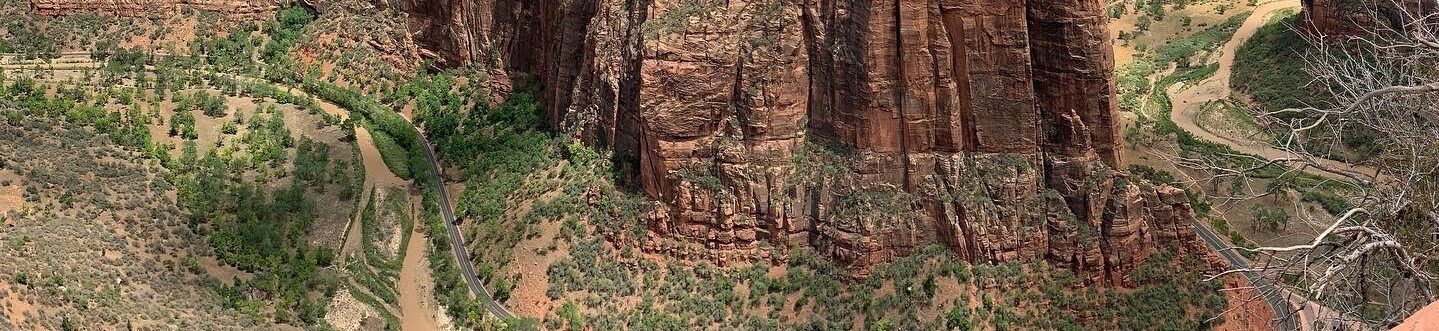A client asked me to take a look at the EasyRotator plugin for WordPress, they were looking for a nicer way to show images in a post (trying to get rid of the long list of images). Having used NextGEN Gallery for years I was interested in seeing how both plugins worked for creating a simple slideshow in a post.
For this post I decided to use my collection of miniature photos, you can read more about the process of creating these in the link. I intentionally picked images of different size to see how each tool handled this.
Up first NextGEN gallery plugin. This plugin offers a full image management tool. Images are uploaded into a Gallery. Several Galleries are then combined to create an Album. The nice part about the plugin is that it gives you several ways to display the images. You can see one such choice on the Gallery page. In this case we are using the built in slideshow option. Once this images have been loaded into the NextGEN Gallery then it is a simple one click operation in the visual editor to add a gallery to a post. The dialog allows you to pick the format as slideshow. You can set in the size, duration and select from several transition effects.
EasyRotator is new to me. To work with the EasyRotator you need to install the WordPress plugin and a piece of software on your desktop (using Adobe AIR). This might scare off some users. To create the rotator you simply click on the button on the visual editor. This launches the local desktop program. It is through the program that you select images and choose a style. The number of templates is impressive. You can also make images link to content which would make the EasyRotator a good choice for creating entry page navigation. There are of course more options in the pro version. For comparison I picked a fairly straightforward template. The images not scaled by default in this template. I liked that EasyRotator just blended with the theme nicely.
[easyrotator]erc_39_1363311435[/easyrotator]
I also picked something a little more exciting. This template scales the images to fill the space, which causes an issue with vertical images.
.[easyrotator]erc_55_1363312230[/easyrotator]
While these plugins are wildly different they both can be used for slide show creation. I think both do a decent job of this. If you are looking for a straight forward slideshow for your posts then NextGEN Gallery would be my suggestion, especially if you want to ability to create a nice gallery page. If you are looking for a little more splash or would make use of the templates for creating a visual navigation then EasyRotator would do the job nicely.
If you use either of these tools or have another favorite method of showing images in a slideshow format let me know if the comments below.