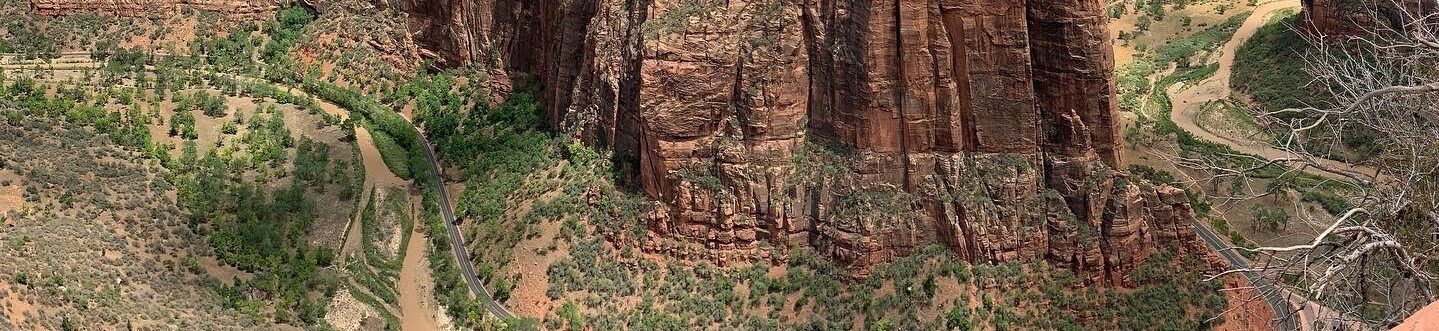What are the Jamas Software Awards? Well it’s my somewhat lame attempt at showing some appreciation to the developers of software that makes my life easier. My goal for 2009 was to give out $100 is $10 chunks. Not much but a token. The sad part is that this year I only got around to doing this twice. I will try harder in 2010. So here are the recipients for 2009.
The Bank Show – Pitch Dark Theme – Tim is the designer behind the Pith Dark themes for Firefox and Thunderbird. He has done a great job of creating a dark theme that is easy to read. I work all day in front of a computer and a few hours in the evening, which makes for some tired eyes. One thing that helps me is reducing the amount of white space on the screen, I think it is the equivalent to snow blindness.
DD-WRT – This project replaces the firmware on your home router with an open source version that has new features. I discovered it late one night as I desperately tried to recover my Linksys WRT54G router that suddenly refused to connect to the internet. After trying every trick I could think of I called Linksys support line. They wanted $30 dollars to help, which is not much under the cost of a new router. The DR-WRT firmware has been running for several months now without any the same issues I was having with the default Linksys firmware. I have yet to really use the advanced features.