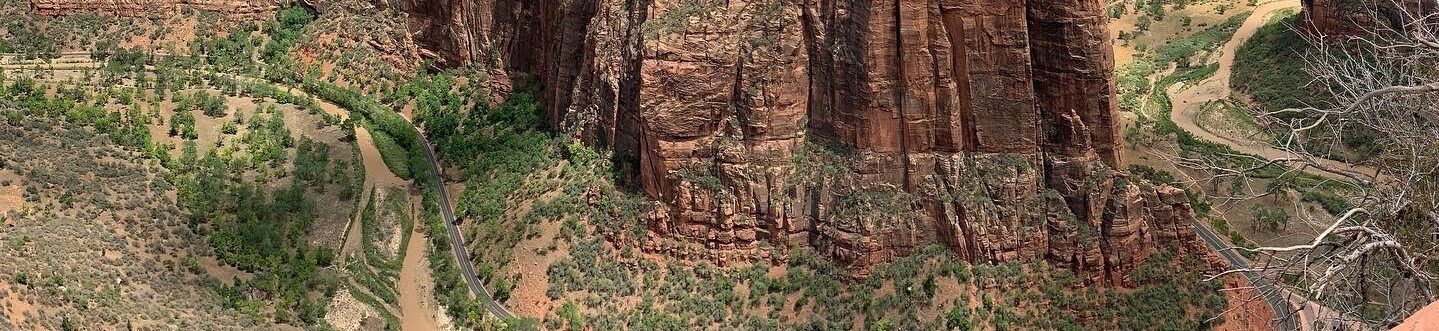So in a previous post I covered some of the cool built in features of Firefox that you should try out. I hope you have put some of those tips to good use.
This time I am going to introduce you to a few add-ons that you can get for free. These add-ons are small widgets that you can add to Firefox to extend what you can do with your browser. I will start with some basic ones and at the end list a few for the more advanced.
First off how do you find and install these add-ons. Go to Tools->Add-ons on your Firefox browser window. This will launch a window called Add-ons. From this window you can see a list of add-ons that are currently installed. To keep your add-ons updated try click on Find Updates button at the bottom. To add more add-ons click on the link at the bottom right Get Extensions. This will take you to the Firefox Add-Ons web site. Here you will find all the add-ons that exist and they are all free. I would suggest first checking out the Recommended Add-ons list. Installing is easy! When you find an add-on that you like just click on the Install Now button on the add-on’s page. After your add-on is installed you will have to restart Firefox to use it. For each add-on it is worth check out any options that it allows you to adjust.
Adblock Plus
This is a great add-on that I think everyone should use. It blocks banner ads and pop up ads on websites. I always forget that I am using this extension until I start using someone else’s computer. Some websites I don’t even recognize with all the ads that show up. Take CBC.ca for example. Without Adblock Plus running you will have three ads on your screen most of the time. One banner ad at the very top, one on the right hand side and (my least favourite of all) an ad in the middle of the article you are trying to read. Turn on Adblock Plus and presto you are left with nothing but the news that you came to read. How nice is that!
A word of warning. If you are having problems on a website with navigation or the layout is badly broken then quickly disable Adblock Plus and refresh the page. I have had a few cases in which it removed key parts of a site. You can also disable Adblock Plus on specific sites automatically.
Forecast Fox
Forecast Fox saves you from having to keep checking the current weather conditions or tomorrows forecast by going back to your favourite weather page. Instead it adds a nice little weather centre at the bottom of your browser window. You can setup profiles for several locations and switch quickly between them. You can also choose how many days and what information you want in the forecast. This can be bad for your productivity during sailing season as you watch the wind building all day.
IE Tab
I don’t like Internet Explorer much but there are some sites that only work well with it. With this add-on you don’t have to open IE just for those few sites that don’t work well in Firefox. It allows you to run IE browser engine inside a Firefox tab. To switch all you do is click on the icon on the bottom of your browser. You can even configure it to automatically launch specific web sites with the IE engine.
Image Zoom
I think the name explains everything.
PDF Download
This add-on gives you more control when you click on a PDF document on a site.
Stumble Upon
Stumble Upon is like channel surfing for the web. After installing you create an account in which you tell it what things you are interested in. You can also join topic groups. The add-on adds a button to your browser that when clicked on takes you to a recommended web site. You get to give the site a thumbs up or down, which helps the whole Stumble Upon community find great sites. You can also link with other friends who are using Stumble Upon, this makes it easy to send sites that you have discovered to them. If you are getting bored with web try give this add-on a try and make sure to add me to your list of friends.
More Advanced
If you are looking for some more advanced add-ons then here are some of my favourite.
- Firebug – Used to debug web pages, great if you are a developer.
- FireFTP – FTP client that runs in Firefox.
- Tab Mix Plus – Gives you great control of Firefox tab browsing.