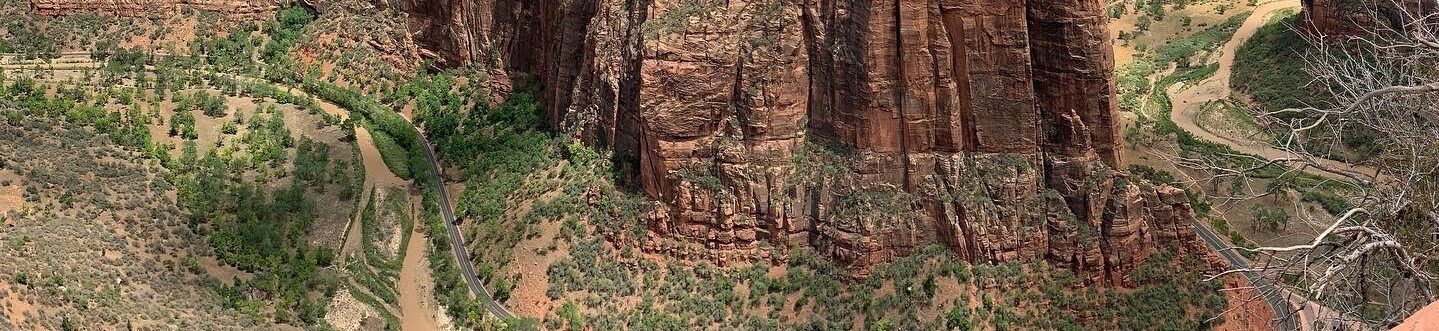Security and privacy of information on the Internet is all over the news these days. Yet I am still amazed at how little the general public knows about selecting a good password. So if you have an online email account (Google, Hotmail) or a social networking page (Facebook, MySpace) then please take a moment to look at the list of things you should do to make a secure password.
- First off please don’t use your middle name, street name, city, favourite spot, dog, cat, kids, etc. This are easy for people you know to guess. Some of the informaiton can also be found online, like you address on Canada411.
- A common trick is to pick a phrase you like and use the first letter of each work to create a password. For example, from the movie Austin Powers “Why must I be surrounded by frickin’ idiots“, would give you the password WmIbsfi.
- Mix up the cases. Notice in the example above I used a capital “W” and “I” in the password.
- Add some number to the beginning or end. Like your weight or shoe size. Now the example password is WmIbsfi11.
- Finally if the site you are using lets you add one or two special characters in. You can do this by adding something at the end or beginning. Better yet replace certain letters with a special character. For example make an “s” a “$” and an “a” a “@”, the example password is now WmIb$fi11.
So simple and now you have something that would be next to impossible to guess.
I know remembering several passwords can be a tax so people will often have a favourite that they use for everything. Can I at least suggest creating two good passwords. Use one for all your ultra secure needs like banking and Paypal, basically anything that will cost you money or severe headache if someone gets into it. Use the other for all your fun stuff like Facebook or Hotmail. This way you aren’t likely to accidently give some web page access to your money.
Final thing (I have been told I write too much), if you are saving passwords on your home machine via Firefox then please go enable the Master Password. It will stop someone who uses you machine from being able to login to your accounts. To set up a Master Password goto Tools->Options… then in the pop up window pick Security tab. Hit the checkbox for Use a master password. It will prompt you to enter a Master Password. Make it a good one! Now everytime you first start your browser up and go to a site for which you have a saved password then it will prompt you for your Master Password. Just remember that if you then leave your computer with the browser running anyone can access to saved password sites.