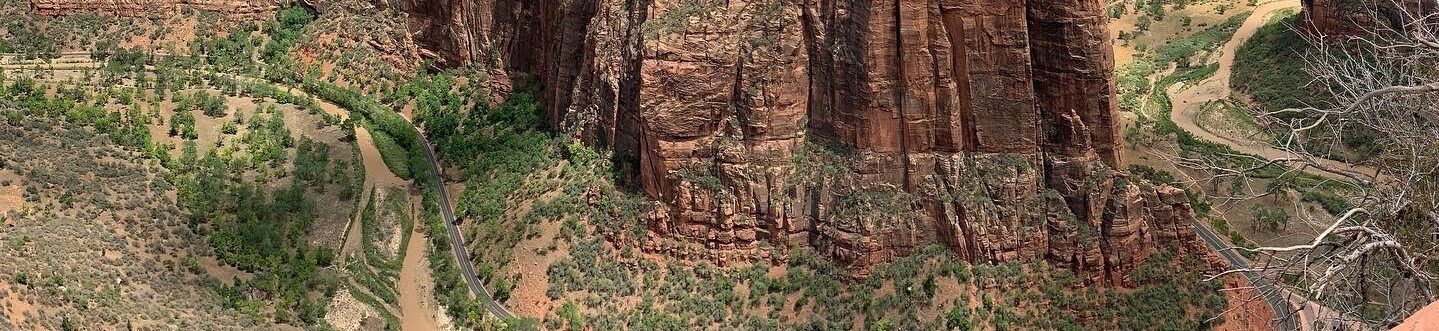I get a fair number of requests from friends and family to help with computer issues. Doing this over the phone can be a long exercise in frustration. If only you could just reach through the phone, grab the mouse and show the person how. Sure there are lots of choices for remote access, but none are as easy to get installed on a remote machine as TeamViewer.
Here is the process. Get the person you are trying to help to the TeamViewer site. Get them to click on the Join Session button. This will download to their machine a .exe file that runs the basic version of TeamViewer. Now have them run the program. The program will bring up a window with a session ID code listed. Now on your machine download and run the full version of TeamViewer. Enter the remote users code into your machine and you will now be able to view or control their machine. The beauty is that this works across different OSs and even through firewalls and home networks. But that is still not the best part, what is the cost for all this wonderful technology? FREE
Quick tip, if you are setting up a machine for someone, and expect a few support calls, then why not go ahead an install the TeamViewer basic. Just remember to put the shortcut to launch it somewhere you will remember. (Right on the middle of the desktop?)
Thanks to the TeamViewer makers for putting out an easy to use product, that will save volunteer (voluntold) computer support people hours of hair pulling frustration.